







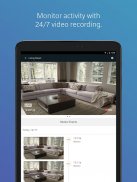



XFINITY Home

Description of XFINITY Home
এক্সফিনিটি হোম অ্যাপ আপনাকে আপনার বাড়ির সাথে সংযুক্ত থাকতে দেয় এমনকি আপনি যখন যেতে পারেন। আপনার সিস্টেমকে সশস্ত্র এবং নিরস্ত্র করুন, স্বয়ংক্রিয় নিয়ম তৈরি করুন, বাচ্চারা কখন বাড়িতে আসে তা দেখার জন্য ভিডিও অ্যাক্সেস করুন, বা দরজা দিয়ে হাঁটার আগে লাইট চালু করুন এবং তাপমাত্রা সামঞ্জস্য করুন। এটি দ্রুত, সহজ এবং সর্বদা আপনার স্মার্টফোন বা ট্যাবলেটে উপলব্ধ।
বৈশিষ্ট্য
- দূরবর্তী হাত এবং নিরস্ত্র
- রিয়েল-টাইম টেক্সট এবং ইমেল সতর্কতা যখন অ্যালার্ম ট্রিগার করা হয় এবং গতি সনাক্ত করা হয়*
- দূরবর্তী ভিডিও পর্যবেক্ষণ*
- আলো এবং তাপস্থাপক নিয়ন্ত্রণ*
এক্সফিনিটি সামঞ্জস্যপূর্ণ ডিভাইসের সাথে কাজ করে*
- থার্মোস্ট্যাট: ইকোবি, ক্যারিয়ার কর, জেন
- আলোকসজ্জা: ফিলিপস হিউ লাইটস, লুট্রন ক্যাসেটা ওয়্যারলেস লাইট সুইচস এবং ডিমার, সেঙ্গলড এলিমেন্ট টাচ বাল্ব, জিই (জ্যাসকো) ওয়্যারলেস লাইট সুইচ এবং ডিমার, এলআইএফএক্স লাইট
- তালা: আগস্ট স্মার্ট লক, কুইকসেট স্মার্টকোড ডোর লক
প্রয়োজনীয়তা
- Wi-Fi বা 4G সেলুলার ইন্টারনেট সংযোগ
- এক্সফিনিটি হোম পরিষেবা
- Xfinity ID বা Comcast.net ইমেল ঠিকানা এবং পাসওয়ার্ড (আপনার Xfinity ID প্রয়োজন? https://www.xfinity.com/support/internet/create-xfinity-username এ যান)
*অতিরিক্ত হার্ডওয়্যার ক্রয়ের প্রয়োজন হতে পারে।
দাবিত্যাগ: সব এলাকায় উপলব্ধ নয়. নিষেধাজ্ঞা প্রযোজ্য. পরিষেবা এবং সরঞ্জাম পৃথকভাবে বিক্রি করা হয়। পরিষেবা এবং বৈশিষ্ট্যগুলি পরিষেবা প্যাকেজের উপর ভিত্তি করে পরিবর্তিত হয়।
'ক্যাল' সম্পর্কে আরও জানুন। সিভি. কোড §1798.135: www.xfinity.com/privacy/manage-preference-এ আমার তথ্য বিক্রি করবেন না' বিকল্পগুলি



























